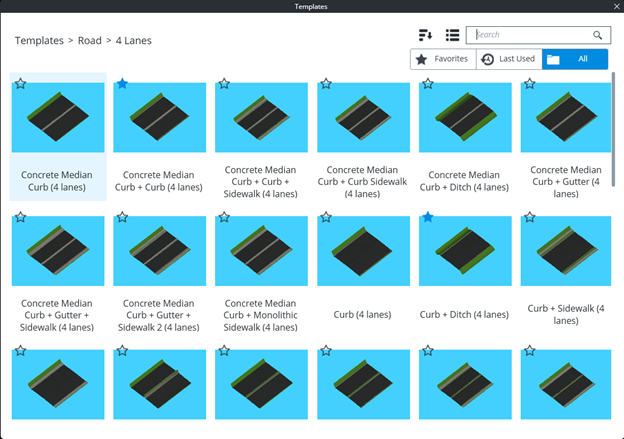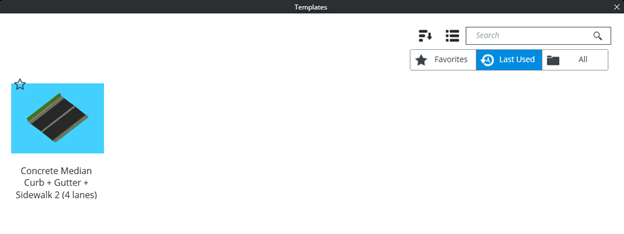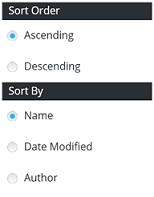Library Picker
ConceptStation uses a standard library picker control to help determine what object to use in any given functionality.
Search
It is possible to search the library using the search on the top right. The search box is a simple free text search, searching recursively in all subfolders.
Favorites
It is also possible to make object favorites by clicking on the star icon (ADD to favorite) on the thumbnail image of the object.
The object will be available in the Favorites tab of the library picker. The Favorite Section displays the Favorite for the current DGNDB, allowing organization to define a favorites list and making it available to users easily, through the Seed File mechanism at the creation of the DGNDB.
The Last Used section displays the Last Used objects for the current user.
It is possible to display the objects as a List View by pressing  or Grid View by pressing
or Grid View by pressing  .
.
Grid View
List View
Sorting
Using the  it is possible to sort Ascending or Descending, on different dimensions such as Name, Date Modified and Author.
it is possible to sort Ascending or Descending, on different dimensions such as Name, Date Modified and Author.